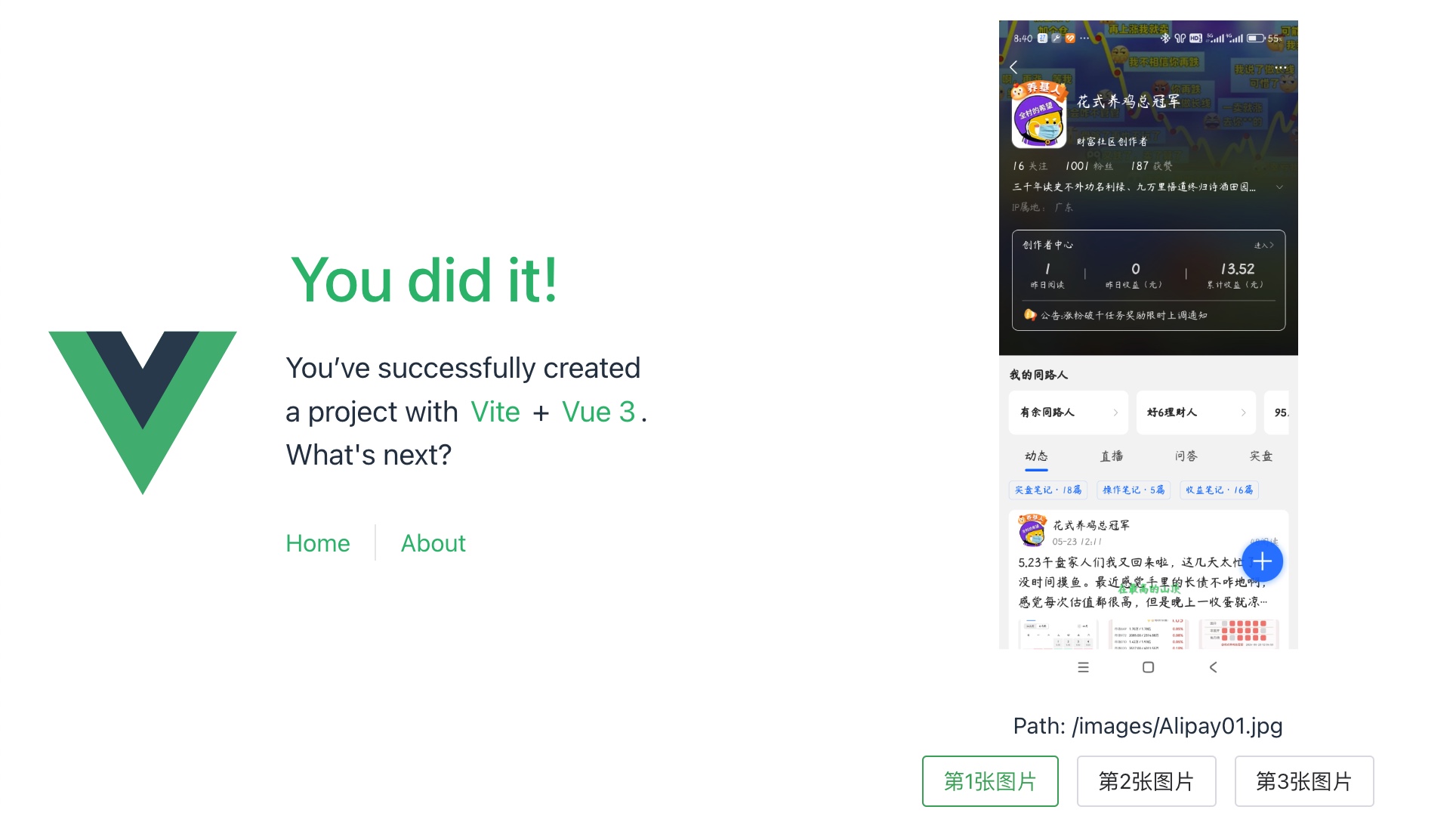背景:低版本构建的 RN 项目,在一台比较新的机器上,运行的时候
NDK版本不对,死活下载不下来,构建一直报错。
首先,在git里面,local.properties是被忽略的,仓库里面是没有的。
要自己新建一个文件,android/local.properties
|
Duplicate resources --> string/app_name
Execution failed for task ‘:app:mergeReleaseResources’.
[string/app_name] /Users/net.cctv3.i/bookkeeping-mobile/android/app/src/main/res/values/strings.xml [string/app_name] /Users/net.cctv3.i/bookkeeping-mobile/android/app/build/generated/res/resValues/release/values/gradleResValues.xml: Error: Duplicate resources
Flipper连接模拟器,提示证书错误 …
|
|
|
之前介绍过上传文件到
Supabase,现在介绍下上传文件到PicGo…
https://cctv3.net/static/20241211/react-native-upload-to-supabase.html
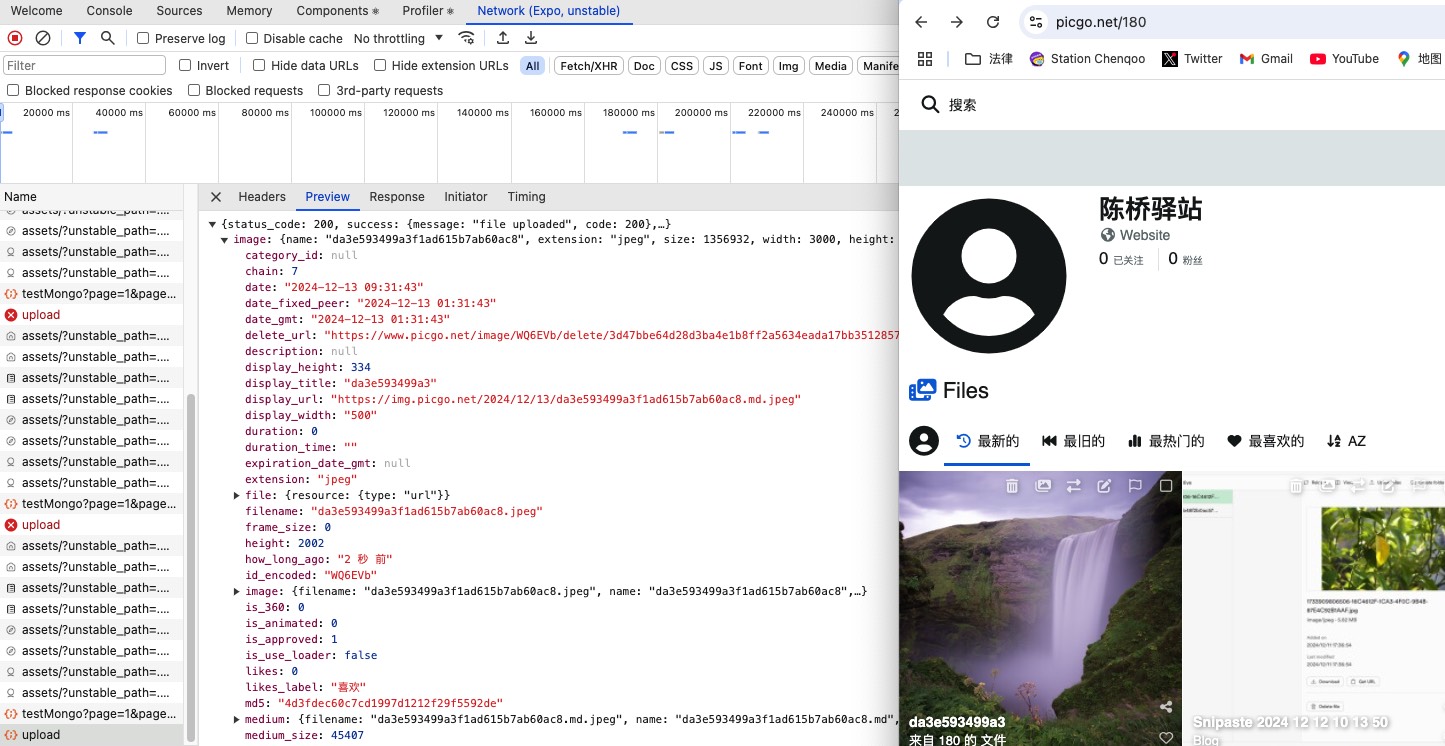
Supabase 是一个全栈解决方案,它包括了数据库、身份验证、实时更新、存储等服务,适合那些希望减少开发时间和复杂性的应用。
最近在找一个能免费存储的服务商,自己搭的应用,不想写后端,也不想乱七八糟的各种环境的部署。选来选去选择了Supabase。
https://github.com/supabase/supabase
74.9K⭐️,懂得都懂 …

npm发包失败,直接报错:
|
react-native pod install 失败问题汇总
最新版0.76.3报错 …
这个具体的报错信息没给,参考
https://github.com/facebook/react-native/issues/34189
Debugging this issue on my M1 mac, I discovered that I had
never set my git config to use the correct line endings for *nix on macOS.UPDATE: I had actually forgotten to unset them after working with a repo with Windows line endings. This means they were set togit config --global core.autocrlf truewhich is the setting for windows.
This is the correct setting for linux/mac.
|
You can also unset them and use the default which is false
|
After this, you will need to normalize all the line endings in the project (unless you want to re-clone).
https://stackoverflow.com/a/13154031
After you have done the configuration, you might want git to normalize all the files in the repo. To do this, go to to the root of your repo and run these commands:
|
If you now want git to also normalize the files in your working directory, run these commands:
|
There are some .bat files for windows that you will not want to change, so discard those.
Once you have done these steps, you shouldn’t need any of the custom workarounds in this thread.
Originally posted by @shwanton in https://github.com/facebook/react-native/issues/34189#issuecomment-1502532287